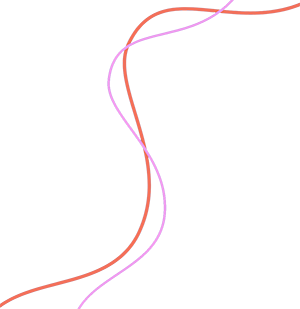API (Application Programming Interface) keys serve as a bridge between different software applications in order to establish a safe communication channel between them. They function as unique signatures for identification in these communications. Every request for action made through this connection is digitally signed with the API key and Secret password. Junglebot users use them to link their account to the exchange, which allows the bot to send and receive information.
Understanding API Key
An API key is created on the exchanges and consists of specific character sequences that enable authorized systems to access account information without needing your login data. The keys provide safe access for Junglebot and other authorized third-party applications to read accounts and execute enabled by the user actions on the exchange.
Types of Permissions
When creating it, you can set the permissions based on its intended use.
- Read Only: An application using the key can read account data but cannot process any trades or transactions.
- Enable Trade Only: Applications can trigger trades but cannot process any transactions or withdrawals.
- Enable Trade, Withdraw, and Transaction: The application can process trades, withdraws, and transfers on the exchange account.
Junglebot does not require any withdrawal or transaction permissions to be enabled for the API key. Only Read Only and Trade permission are necessary for bot to operate on the exchange.
Why Junglebot requires your API Key
In order to perform any action on the users exchange account, Junglebot requires a successful connection between the application and the exchange, established by utilizing the API key in the connection method. Through the API key your automated bots can process trades , read account information, and check if the trades are successfully executed on the exchange. They cannot withdraw or transfer any funds from the user exchange account.
How to generate a key
The process to generate it consists of a few easy to do steps.
- Login to your exchange account using your login credentials.
- Access the API Management or API Keys section.
- When creating a new, assign permission for Read and Trade functions while avoiding the Withdrawal or Transfer options.
- Store your newly created API key and Secret Key in a secure location. Never share them with anyone.
For more detailed guidance on generating API keys and connecting Junglebot to the exchange, check out our Help Center.
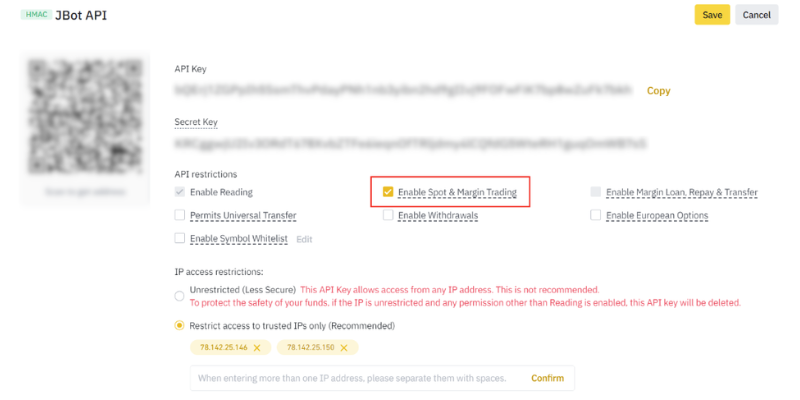
Safe and secure
Here are a few tips:
- Your API keys should stay confidential because you should never reveal them to unknown parties nor publicly disclose them.
- You should enable IP restriction using your exchange platform when possible to limit access to defined network addresses.
- You should perform regular inspections of active API keys to find unused ones and deactivate them.
Secure automated trading and efficient integration of Junglebot with exchange accounts requires your exchange account to use API keys as essential elements. Your account security during automated trading becomes possible by first knowing how these systems operate and how to safeguard your trading platform.